When I sit down and think about doing a review, I want to answer the questions I would have about using a device. I think about the unique things that make this phone worth while, and the things I need answering in order to buy one. When it comes to the Galaxy Note line of handsets it is becoming harder and harder to differentiate them past a stylus – but there’s actually a lot to look at in my Samsung Galaxy Note 20 Ultra review.
I realise that I am doing these two phones in the wrong order. Before the Galaxy Z Fold 2 came the Note 20 Ultra. But given how different the Fold is to use, arguably the better device sat in the side lines and waited its turn. I always give these phone a good use, I’m not one of these people the spends a day with a second sim in a phone and moves on, I’ve been using the Note 20 Ultra as my only phone for a few weeks now and I have to say I’m impressed.
The new Note 20 line up, although confusing, is one of the most interesting advances in this line for quite a while. This line topping Ultra model packs all the top of the line specs you’d expect and also expands on new technology first seen in the Galaxy S20 Ultra. This phone has been taken to a point where it is almost perfect on paper in every way, and although paper doesn’t always tell the tale of a smartphone, the premium nature of the Note 20 Ultra is apparent straight away.
Topping the scales at a mere 208 grams, it is surprisingly light for a device sporting a 6.9inch screen. Although it doesn’t feel light in any way, it is only 50g heavier than an iPhone SE that is a small portion of the size. Every inch of the phone feels premium and well made, with the matte backed Mystic Bronze version I have only adding to the appeal of such a premium smartphone experience. Its boxy, thin, glass and metal design carries on the same signature features as the phones before it but takes a step up in quality and finish.

Camera
Unfortunately we can’t go much further into talking about handling the phone without talking about that huge camera bump. It is ridiculous whichever way you look at it, a design choice that should be inexcusable. Not being afraid of the camera bump is one thing, but not designing it into the back of your phone is another. It makes the device slightly top heavy when holding, wobble when on a table, and also affects some stand up wireless chargers – so be fair warned the design choice does affect more than it looking a bit ugly.
With all that said I would live with the monstrous bump to get the camera it has inside it. The three camera set up is a delight to use, and gets some amazing results. I have never been the biggest fan of Samsung cameras, but this time I am blown away by the improvements. It might be the new 108mp main camera, it could be the assisted laser focus that removes much of the focus hunting plaguing the S20 Ultra. Or it could be Samsung’s improved processing of images. All of these things combine to make a camera that for once is a genuine competitor to iPhone shooters.

Not because phones before it got bad results, but because you no longer have to work for it. I have very little need to go into pro mode unless I want a specific look from my images, I can confidently point and shoot and get great results almost all of the time. Unless you play about with the setting the main camera takes snaps with the 108mp camera and then uses “nona-binning, pixel binning by a factor of nine” meaning your images retain loads of detail but don’t take up a huge amount of room on you phone. Making them much easier to share with people and social media.
You can opt to take images at the full resolution with a few taps, but there are very few reasons to do so. The main sensor is flanked by two 12mp sensors, one f2.2 ultra wide and one f3.0 telephoto. Each one giving the excellent results we expect from Samsung cameras, I particularly enjoy shooting with the ultra wide due to its 120 degree field of view.
Sure there are some instances in low light that grain creeps in, and sometimes it has a tendency to over expose, but 99/100 you are going to get a shot you are happy with. One word of warning though, the zoom can be a little fiddly and sometimes takes a few moments to realise which lens it should be using. In fact in anything other than good light, a zoomed photo will be using a cropped in version taken on the main camera lens and not the telephoto at all – but you will get great results regardless.
With regards the the 50x zoom, it’s usable but wont come in handy very often, whereas the 10x and even in some situations the 20x still gives out nice results and keeps plenty of detail in the shot.
Screen
As with every large screened phone, the in-camera experience allows for many more controls to be packed onto the screen, and still leave a large view finder. The 6.9″ edge Quad HD+ Dynamic screen is capable of 3088×1440 (496ppi) and 120hz refresh rate — but not at the same time.
This is frustrating to say the least, however I opted for the higher refresh rate of the two choices and suffer no ill effects. The screen is still pin sharp at FHD, vibrant and colour rich to make images and text really stand out.
Can we spare a moment to talk about these curved screens that Samsung keep insisting on producing. I am not sure they have ever been a good idea, and although the software does an ok job of rejecting unintended touches, it makes the phone much harder to grip onto. I simply have to use a case when using the Note 20 Ultra outside for fear of dropping it. Leading it to invariably shatter into a million pieces given its almost entirely glass construction.
The factory applied screen protector is frankly garbage. It has already started to gather dust around the top of my screen, and retains prints like it’s trying to collect them all. It should be one of the first things you replace if you don’t want to be polishing your phone all the time. Thankfully the Mystic Bronze version at least fends them off on the back, but if you opt for Mystic Black version it can get very annoying very quickly.

It is finished in Corning’s latest Gorilla Glass Victus, so should stand up to most things, but remove the screen protector at your own risk.
Finger Print Sensor
A criticism of the finger print sensors speed and accuracy posed by most reviews thankfully has been unproven in most cases. Although after a couple of weeks of use it is for some reason much slower, requiring me to record my prints again to improve results. The under screen sensor is a little strange to get used to, I am never quite sure where to place my finger on the screen, and I would much prefer one on the back with a tactile place to highlight where to put it. With that said it is light years easier than putting in on the side of the phone, and I combine this with face unlock to mean that the device is usually unlocked before I realise it.
Thankfully the Note 20 Ultra doesn’t blow past the lock screen once authenticated like phones of old, making interacting with the device much easier and very rarely needing to see the home screen if receiving a notification.
Battery Life
This is not something I usually have to call out specifically in a modern phone review. Usually a few passing remarks are enough to pitch this in the realms of all day battery life. However this version of the Note 20 I have, the UK Exynos version, is frankly rubbish.
In the first few days of usage I struggled to get 4 hours screen on time. Opting to leave everything as is out of the box and opting for 120hz refresh rate, and reaching for the charger a long time before I should be doing. When really digging into the setting and putting apps to sleep when you don’t need them etc 4 hours is achievable, but I frankly refuse to have to start turning off location, Bluetooth etc just to get good battery life.
Samsungs insistence to use their own processors in phones is inhibiting the experience for users, and when the Snapdragon version can see more than 90minute more SOT than this version it is frankly unacceptable. The experience of your device shouldn’t be limited by where you live, and I hope this is addressed very quickly. Galaxy Notes are usually known for their battery life, but this falls well short of the mark currently — bordering on completely unacceptable.

I have watched countless hours of videos claiming to have a set up that will improve my battery life, I have contacted Samsung who refuse to admit there is an issue. The fact remains the battery life is shockingly bad given the 4500 mAh capacity. Supporting fast charging of 25w and wireless of 15w is no replacement for battery life optimisations done in production.
Software
I can almost copy and paste my experience with Samsung from any other phone I have used from them in the last couple of years. The Note 20 Ultra features Android 10 and has Samsungs One UI 2.5 on top of this to add in additional features. I might be looked at a bit funny for saying this, but I really like ONEUI now it has matured a little. Of all the skins Samsung have done the best job in redefining what Android feels like, but also retain its charm and underlying features.
The tie with Microsoft again runs very deep with OneUI, and features almost every Google service matched, by not only a Samsung version, but also now a Microsoft version. A promised update later in the year with further attempt to solidify that partnership with task and note syncing between the two companies. Something that those tied into Office 365 will look at very seriously.
Unfortunately, for Samsung, some things still fall short and get frustrating in parts. The Software is still bloated with advert and notifications to use new features. You’re never quite sure if to update the app in Samsung Store or Google Play, and weirdness continues throughout the OS. The most frustrating of all is syncing a Microsoft 365 calendar to the stock Samsung app just gets you stuck in an endless loop. You must install the Samsung email to enable sync, yet are encouraged to use Outlook.
I am almost at the stage where I wish Samsung would just ditch Android and produce their own OS. They are stuck in this three-way pull between themselves, Google and Microsoft, leaving the end user slightly confused at what to use. Yet outside of this almost expected weirdness the OS is light, fast, and a pleasure to use.
Muti-tasking
One of the biggest improvements made to the new devices is the ability to multitask more easily. Much like the Galaxy Fold 2, you can create app pairing stored in the side bar for easy opening of your most used pairings. Although only limited to top and bottom split, using the phone in landscape does allow for quite a lot of information to be displayed thanks to that big screen, so comes in more useful than you might think.
Of course option exist for floating windows, pinned notes on the screen and all manor of options to get things done. What this really shows is the sheer ability of both the OS and the underlying hardware to multitask with minimal effort. You can have 2 or 3 pretty intensive apps open at a time and never see the Note 20 Ultra miss a beat.
I would love to see drag and drop implemented into more apps, and Samsung work more closely with the Office team to allow for dragging over documents into email for example. I get the feeling this may be coming in future version, as Microsoft are already onboard with integrating services and also allowing for S Pen usage in more apps.
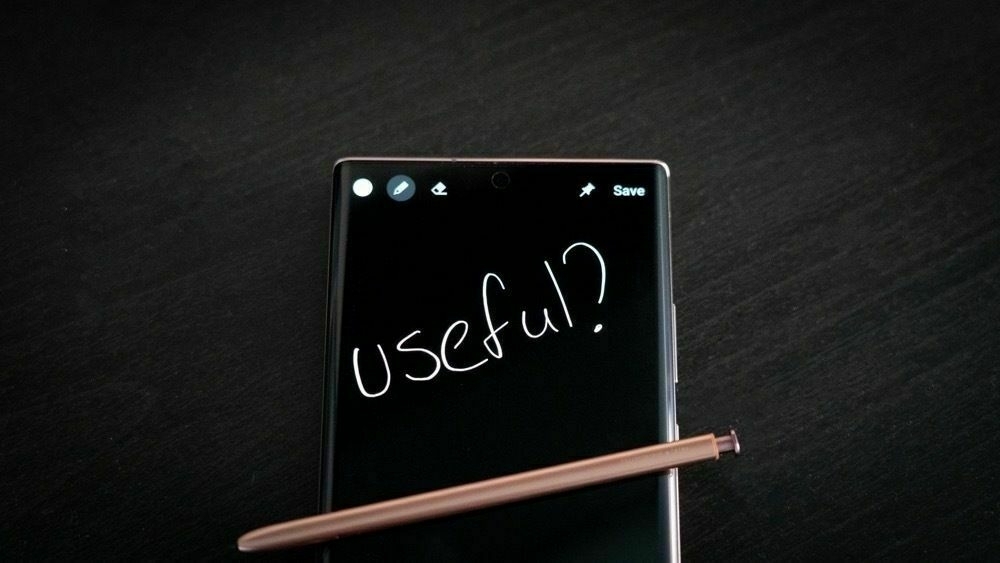
S Pen
It could be said that this is one of the major selling points of owning a Note series phone. When in practice I am never sure how many people use it sparingly and only for very few functions. Most long term users talk about never taking it out after the first month, so usefulness is clearly subjective.
How many people are writing notes on their screen, colouring in or annotating Pdf document remains to be seen. I do do all of those things, but my most used interaction with the S Pen is to allow another interaction element to exist.
Not only does the S Pen allow for much more accurate interaction with apps — Samsung have reduced latency from 45ms down to 9ms — it also allows for different options when in use. I can scrub through video with my finger but trim the start and end points with the S Pen. I can draw on an image while selecting elements with my finger, and any number of app interactions. I am already well onboard with a stylus as a separate interaction element, but the Note 20 proves to me that Samsung got this dead right by sticking with the included S Pen.
The real beauty is, if you don’t want to use it, you never have to pop it out of the bottom of the device ever again. I mean who actually uses it to take photos or wave it around like some kind of magic spell to go backwards on a web page.
Conclusion
I have used every version of the note line to date, bar the exploding one and the weird one that never launched in the UK. Some are great, some mediocre. The Note 20 Ultra hits every mark you want it to, bar battery life, it is a premium smartphone that feels like it’s worth very penny of the £1200 you pay for it. Those that use it will feel like they are using the best phone on the market, it seemingly does everything, has a huge gorgeous screen and packs a top of the line camera.
It’s hard to find downsides to the Galaxy Note Ultra — but then I shouldn’t be able to for this price. No words seem to quite get anywhere to summing it up other than, it’s great. When all phones are now the size of the Note line it’s hard to find a major differentiator other than an S Pen. If Samsung phones are your thing, you are getting a more refined version of the S20 in the Note 20 — one you wont be disappointed with.