
I know exactly what you’re thinking. What exactly is this thing and how can I use this with my iPad? Well, this is something completely different, something I use for my new love cycling, but it’s still a gadget and well worth a review. So here are my thoughts on the Wahoo Element Bolt from my relatively new to cycling point of view.
There are loads of opinions out there already about what bit of kit to get to display your cycling info. Wahoo Element Bolt reviews are mainly written by almost professional cyclists, so I hoping my opinions and thoughts fit in somewhere for those of us not putting out unbelievable times. Indeed technology like this isn’t new, but its leaps and bounds above what was capable only a few years ago. From my novice experience of riding, this is my first computer since those cheap little boxes that you had to attach a magnet to your spokes, but when considering upping your game and spending a bit more time in the saddle there are only two things to consider.
Tracking All The Things
Do you want to track everything with your phone, and if not, do you buy a Garmin or a Wahoo? The more established Garmin has plenty of fans, but the real attraction for me was the huge battery life leap from the Wahoo, and the relatively cheep price. Yes this thing is going to set you back around £190, but it gives you an all singing all dancing cycle computer that should last you years.
The normal metrics are on board. Screens can be customised to show you speed, time, distance, power, heart rate, elevation and many more. So purists can see this live, review it later and export all the information their heart desires. That wasn’t why I bought this though. I am pretty sure that’s not why anyone would spend this kind of money on a training aid, because it can be done cheaper. Really the beauty of the Wahoo Element Bolt is its integrations with tools that make your cycling better.

It offers turn by turn navigation, live tracking links to share with friends, route planning and wireless connection to a whole range of other products. This little black box has very quickly become one of my favourite things. Not because it gives me power output and speed information, because it lets me plan my route ahead of time and tells me where to go.
It has taken me from doing the same old routes to exploring more and finding my way around with confidence. I knew my local back roads very little considering I have lived here for more than 10 years, but using the companion app or online services live Strava, I can plot out a ride and complete it with much less stress. I am sure all the analytics displayed are important to those more deeply into cycling, but that’s just not me at the moment.
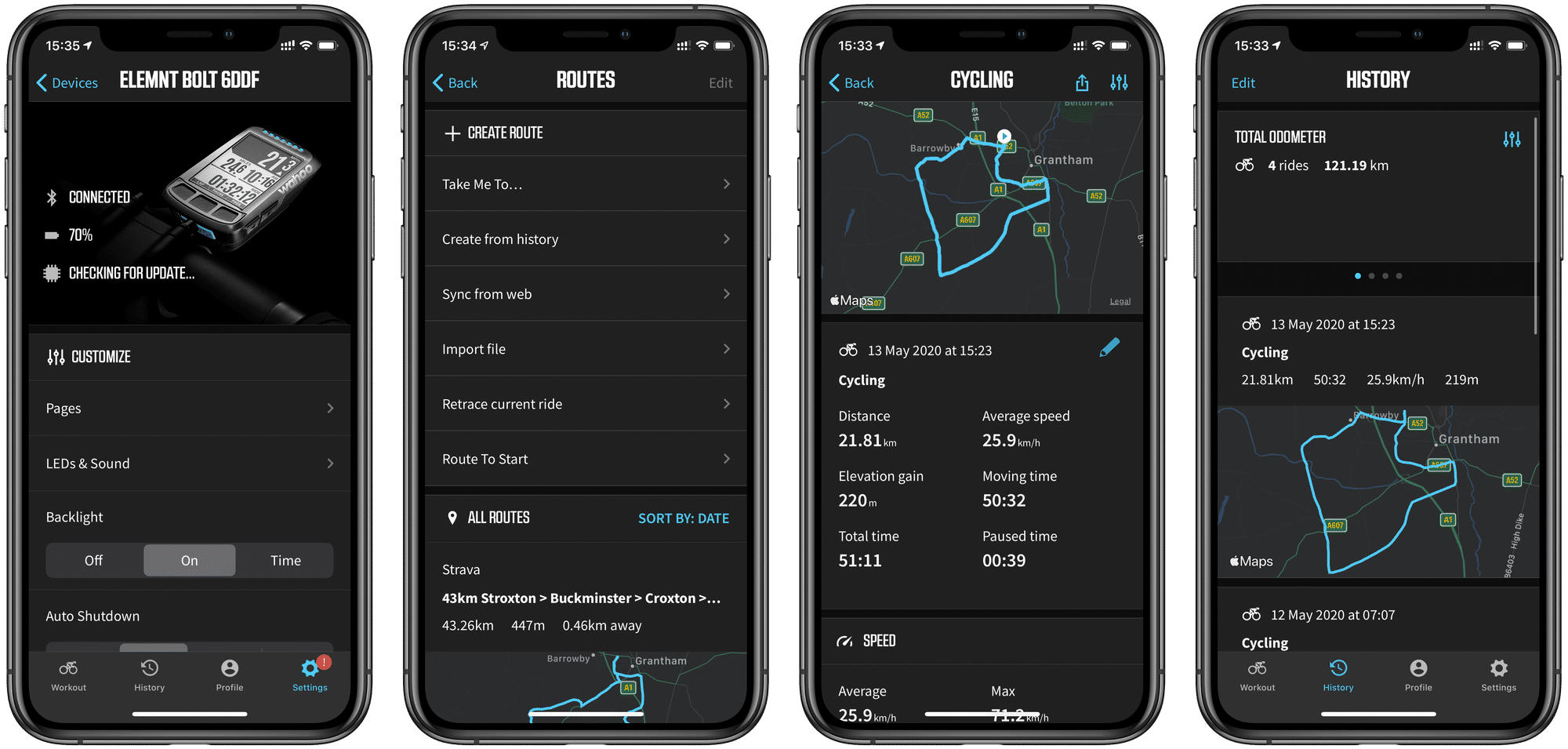
Smart Connection
Initial setup of the Wahoo Element Bolt requires very little user input, but it does require a smartphone to set it up on first boot. After using it for signing in and setting up, you will also need the companion app connected if you want to customise anything. This wont be an issue for almost anyone but unfortunately as with all companion apps, it is terribly designed. Thankfully the Element app is very easy to use and understand. Here you can also connect your Wahoo Element Bolt to other services such as Strava, Komoot and even Apple Health on iOS.
You can also connect the Wahoo Element to other Bluetooth and WiFi extras such as heart rate monitors, power sensors and loads of other options. If like me you have the Shimano DI2 with wireless you can even set up the two buttons on the shifters to change pages on the Wahoo. You can connect it to just about anything and any service imaginable.
Using Apple Health to triage all of your rides is a great tool, and counts towards your daily move goal as long as you sync through Strava. For some reason I couldn’t get the Wahoo Element app to give Apple Health any calorie information, yet Strava does after a bit of setup. Unless you need to change the screens of the unit or check for an update reliance on the smartphone app is minimal if you use other services such as Strava. Allowing customisation through the app is a clever decision and removes the need for a touchscreen on the unit meaning interaction is done by good old trusty buttons.

This is great if you live somewhere like the UK and need to wear gloves often. The three buttons on the front and two on the side allow for changing pages of information or zooming in and out of the displayed navigation map. The screen is bright and easy to read whatever the weather. Despite being criticised as only being black and white I think this is the right decision for ease of use.
If you are the type of rider that takes your phone out with you so you stay connected, the Wahoo Element Bolt will also flash up messages and phone calls if you wish. Meaning you will still be contactable when out and about. The screen will show a preview of any messages, with customisable sound and LED alerts to something that needs your attention.
The strip of LEDs across the top can also be customised to alert you to different kinds of things. From Strava sections, to navigation alerts or your training metrics you want to highlight. This unit really does have it all for beginners to elite athletes.
Better By Design
Wahoo have made several design choices when producing the Element Bolt that all play together to build a complete package. Decisions such as the black and white screen don’t detract from the unit in anyway, save battery life and increase the visibility when out cycling. Something that may seem like a ‘con’ when compared to much of the Garmin range is actually the right decision.

This rings even more true when you consider that battery life is absolutely insane. I have never used an alternative, however Wahoo claim it is up to 300% better than the Garmin 520 and even a 3 hour ride while navigating clips the battery by only 40%. Given the size of the Wahoo Element Bolt, that is pretty amazing battery life.
Wahoo have also thought about the Aerodynamics of the unit when designing. Claiming 50% less drag than competitors, with a sleek and all in one deign that clips safe and secure to its holder with zero fuss. I’m not looking to shave seconds off my ride here, but I appreciate something well designed and doesn’t look like you’ve attached a huge tablet to your handlebars. The Wahoo Element Bolt will pretty much go unnoticed when you don’t need it, but provide everything when you do.
Conclusion
With all of this packed into hardware that Wahoo claims has 50 percent less drag than a Garmin Edge 520, and triple the battery life there isn’t a lot not to love. If your buying this to shave off a few seconds in a time trial, its got you covered. If indeed your training had reached it peak and you need another push forward, this will help. However if you need something to help you get out and about a bit more and help you along the way as an enthusiast then the Wahoo Element Bolt is pretty perfect too.