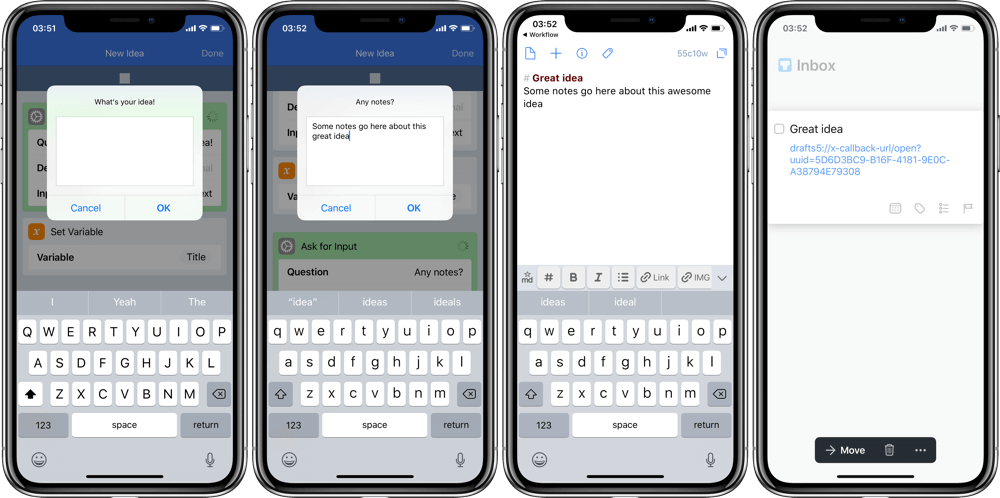After giving it some time I am very happy with doing all my blog writing in Drafts 5. Unfortunately due to Workflow’s slowing updates, actions take ages to update and I have been stuck on a way to update my old Bear for ideas Workflow. Luckily using Drafts actions and the robust URL scheme I’ve been able to get this going again.
For this Workflow to work you will also need this Drafts 5 action. The Workflow uses the url scheme to create a note using your chosen idea title and notes, and also run the above action. This copies the open note URL and the notes UUID to the clipboard, ready to be placed in a Things to-do item.
The Workflow will then create a Things item with the ideas title, and copy in a link to open the Drafts note with a single tap. Last but not least you will be returned to your Drafts 5 note ready to tap away if you wish.
As with every Workflow, you can customise this to your liking. If you don’t want to be returned to Drafts, simply deleted the last open URL action from the Workflow. I have also left out an reminder or due date on the Things item, although I like to add in a reminder for later that day just to give me a gentle push towards fleshing it out a little.
Check out some of my other Workflows I have shared over time, these are steadily increasing as I find and make more. If you need any help or want to try and achieve something with Workflow head over to the subreddit and ask away.