As you might have gathered already I have been playing around with Things 3 from Cultured Code. After being a long time Todoist user it has taken a little getting used to, but the recent updates have made the app provide almost everything that I am looking for. One major missing piece is natural language processing, and once you have started using things in this way it is hard to go back.
In Todoist you can input tasks by typing as if you were speaking. For example typing into the entry field “Change the air filter next Tuesday at 8am” will add in a task of exactly that instruction. Where as in Things you have to tap through date and time options for a reminder at the desired time.
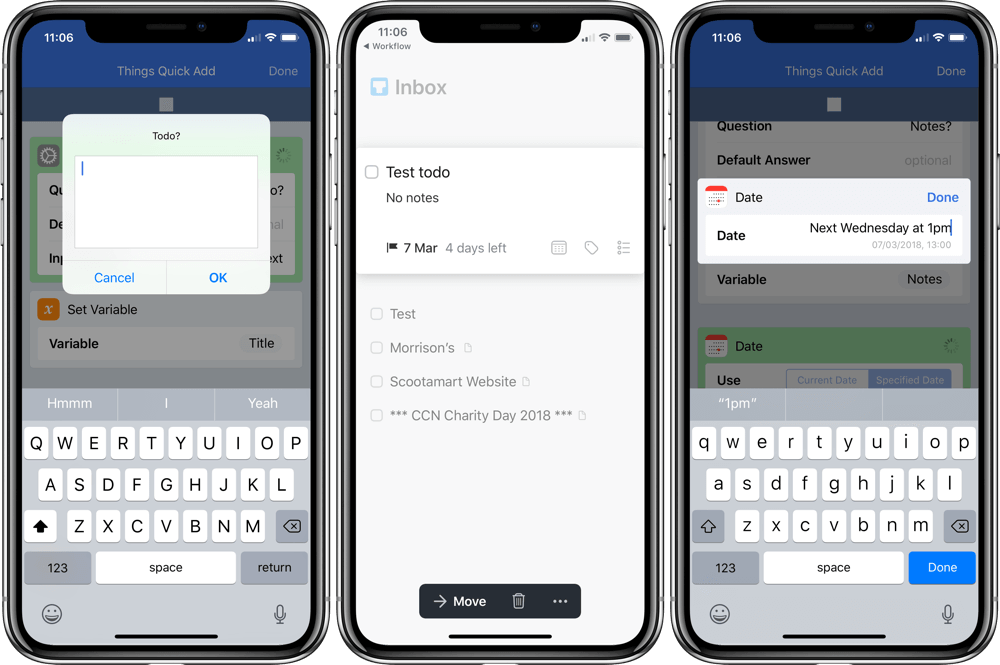 Luckily there is a simple solution, and once again Workflow comes to the rescue. If you haven’t used Workflow before, grab the app (its free) and check out a few hints to get you started.
Luckily there is a simple solution, and once again Workflow comes to the rescue. If you haven’t used Workflow before, grab the app (its free) and check out a few hints to get you started.
Workflow has an in built natural language engine so can do all the heavy lifting for you. I have put together a very simple workflow that will help you along. Grab it from the link above and put it to use, it’s as easy as pie.
The first prompt will ask you for a title for your todo, the second will ask for any notes you wish to ask. Lastly there is a prompt for the date for the reminder. This can process regular dates and also the natural language you desire, convert this into the format Things needs and put it all into the app.
You can customise this as much as you like with tags and projects. For more information on Things URL scheme and automation head over to their support page.